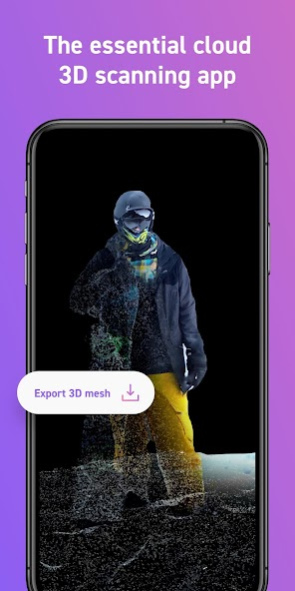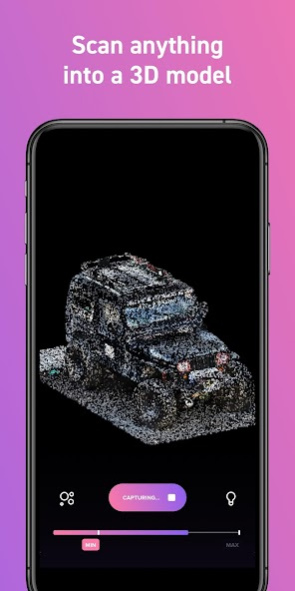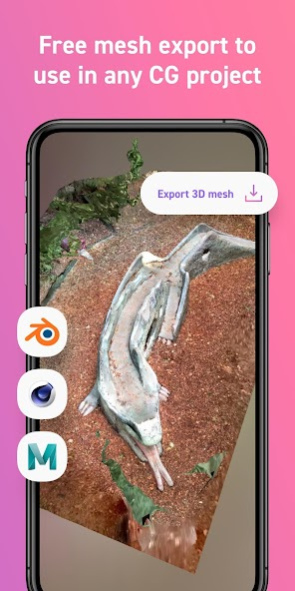Display.land 3D Modeling: 3D S 0.6.8
Free Version
Publisher Description
The most advanced free Cloud 3D model scanner and AR (augmented reality) tool. Turn your phone into a 3D camera! It’ll turn any physical space into a 3D model that can be used with AR VR.
Instantly share your Cloud 3D creations with our community, explore other 3D spaces, or export to create 3D models or 3D printing.
Supports all sizes of Samsung Galaxy S8, S9, S10, Pixel 2, 3, 4. ARCore must be updated to use the app properly.
★★★Featured in CNBC, Forbes, WSJ, TechCrunch and Wired★★★
Download for use in 3D art, animation, games, architecture, design, films and interactive projects. A perfect tool for AR VR (augmented reality), 3D modeling, 3D viewer, 3D maker and 3D printing.
3D Modeling Features
- Export OBJ, GLTF, Mesh, PLY to fully customize however you want
- Export to platforms like SketchFab
- Advanced editing tools in app if you don’t want to export
- Use photogrammetry to create 3D models of anything
- Instantly share your 3D model via web links viewable in any web browser
Use Display.land to:
- Capture and edit reality in 3D with your phone
- Edit and annotate your 3D scenes with 3D objects, notes, photos, and links
- 3D scan your travel experiences to share with friends and family
- Join a worldwide community sharing thousands of 3D models every day
- Browse popular 3D AR VR (augmented reality) spaces from around the globe or the people you follow
- Login on the web to export your 3D models
- Explore in 3D AR VR (augmented reality) and engage with other creators with likes and comments
- Export your 3D model for 3D printing
Support
- Learn more about Cloud 3D capturing and editing at http://learn.display.land/
About Display.land 3D Modeling: 3D S
Display.land 3D Modeling: 3D S is a free app for Android published in the Screen Capture list of apps, part of Graphic Apps.
The company that develops Display.land 3D Modeling: 3D S is Backyard HQ. The latest version released by its developer is 0.6.8.
To install Display.land 3D Modeling: 3D S on your Android device, just click the green Continue To App button above to start the installation process. The app is listed on our website since 2020-06-01 and was downloaded 24 times. We have already checked if the download link is safe, however for your own protection we recommend that you scan the downloaded app with your antivirus. Your antivirus may detect the Display.land 3D Modeling: 3D S as malware as malware if the download link to com.ubiquity6.displayar is broken.
How to install Display.land 3D Modeling: 3D S on your Android device:
- Click on the Continue To App button on our website. This will redirect you to Google Play.
- Once the Display.land 3D Modeling: 3D S is shown in the Google Play listing of your Android device, you can start its download and installation. Tap on the Install button located below the search bar and to the right of the app icon.
- A pop-up window with the permissions required by Display.land 3D Modeling: 3D S will be shown. Click on Accept to continue the process.
- Display.land 3D Modeling: 3D S will be downloaded onto your device, displaying a progress. Once the download completes, the installation will start and you'll get a notification after the installation is finished.